Telegram US Group List 1731
-
Channel
 471 Members ()
471 Members () -
Channel

◜𝙄 𝙖𝙢 𝙢𝙚𝙙𝙤◞ .
1,519 Members () -
Group

هــــيل ولــــيل🕊️💫
6,417 Members () -
Group

НАШ СССР
44,364 Members () -
Channel
-
Group

أزياء ليان للتسوق🛍💅
2,068 Members () -
Group

Детская одежда ЭкоTAG🍀 https://t.me/ParvizSabina
1,553 Members () -
Group

(الشيخ الدكتور عبدالفتاح اليافعي)
5,368 Members () -
Group

عــــــولاق🌚💛
1,649 Members () -
Group

Кавл хамаи кисмхо 🔵
3,723 Members () -
Group

VideoHub
83,217 Members () -
Group

معلومات
337 Members () -
Group

رسانه فیلم مووی 🎬 FilmMovie
22,891 Members () -
Group

﮼مهـرآ ﮼لعينيهـآ ،🤎🫂•
26,970 Members () -
Group

𝐋𝐆𝐁𝐓 ᵍᵘʸᶳ🌈🏳️🌈
8,756 Members () -
Group

✨فیلم ممنوعه✨
44,957 Members () -
Group

🦋﮼،صور،ومقاطع،واقتباسات،دينية🦋
1,957 Members () -
Group
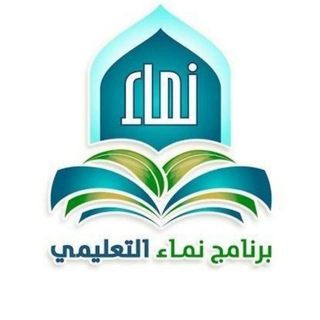
🔔🚹 إشعارات الرجال
528 Members () -
Group

د/ محمد جلال || القناة الرسمية
37,297 Members () -
Channel

Navaye Khorram (نوای خرّم)
922 Members () -
Channel

❍❍❍❖BOMB_SQUAD❖❍❍❍
5,156 Members () -
Group

xᴡᴀʀᴍʟʏ||проверка на верность
337 Members () -
Channel

GILA SIRI TV
731 Members () -
Group
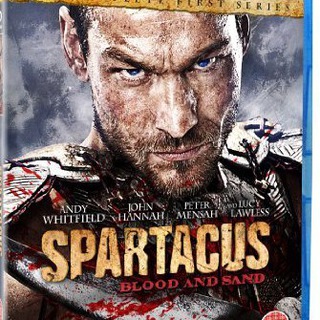
Spartacus
10,949 Members () -
Group

Azon.uz | Расмий канал
31,293 Members () -
Group

إدارة واقتصاد📖📚📄
702 Members () -
Group
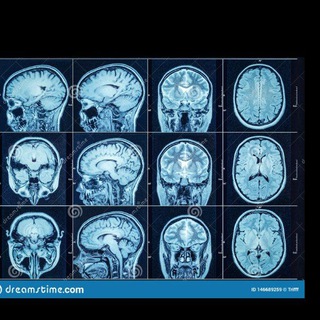
Radiology Daily
1,199 Members () -
Group

⚽️ 𝔹𝕠𝕝𝕕𝔹𝕖𝕥 ⚽️ СТАВКИ БЕЗ РИСКА ©️
8,331 Members () -
Channel

Наши в США
2,030 Members () -
Group

Проєкт Р.І.Д.
1,006 Members () -
Channel

Ningguang Fofoqueira 🗣
388 Members () -
Group

گروه رژيم درماني بهاره غفاری
11,081 Members () -
Group

LIVE
53,583 Members () -
Group

sʟᴏᴡ ᴍᴜsɪᴄ 🥀 | VK | TOP SHAZAM 🔥|
1,412 Members () -
Group

🌙♥️ فيديوهاتي ℡ֆ 𖤍┊♥⚡️
8,000 Members () -
Group

ИКОНКИ (актуальное_инста)
321 Members () -
Group

مـشاعر مبــ؏ـثـرة💔🙂✋🏽
345 Members () -
Group

Protiv loma - net priema
2,390 Members () -
Group

Апокалипсис Сегодня
2,897 Members () -
Group

لوازم خانگی سجادْ(منطقه بالاجام)
1,130 Members () -
Group

ALCO FUN! CHAT
798 Members () -
Group

مملكة الأوتاكو
1,191 Members () -
Group

صنف شاغلین میوه و تره بار ایران
1,547 Members () -
Group

Rishi Kapoor
761 Members () -
Group

Qaraqalpaqstan | Kun.uz
4,142 Members () -
Group

Матрица 6.0 | клоуны и шоу для баранов
747 Members () -
Group

ارزانسرای ⭐نیکا⭐
2,003 Members () -
Channel

شآمات. 𝘚𝘈𝘏𝘔𝘈𝘛-
1,995 Members () -
Group

◢ﭬﺂﻧﯾﻟﺂ Ꮙanꭵꮭꮭꮧ ◤
403 Members () -
Group

Sivakarthikeyan
3,579 Members () -
Group

Rekha Hindi
304 Members () -
Group
-
Channel

ЖИВЫЕ ФОНЫ ДЛЯ СТОРИС
1,622 Members () -
Group

ПОСТЫ ДЛЯ РАБОТ
428 Members () -
Channel

МАСКИ Smm_JD
439 Members () -
Channel

Vampire knight
467 Members () -
Group

Made in Italy Shop Women
18,882 Members () -
Channel
-
Group

TRI.BE BRASIL
351 Members () -
Group

Департамент общественного здоровья
387 Members () -
Group

حكاية قلبي 😴❤️
442 Members () -
Group

JlMMY’S
840 Members () -
Group

BACKWOODS RU
8,627 Members () -
Group

Simple skincare
2,229 Members () -
Group

💇Мультобраз для Stories
506 Members () -
Group

کتوسعه / فصبا / بمولد
6,448 Members () -
Group

Happy kids gomla
1,460 Members () -
Group

Premium test cccam
3,377 Members () -
Group

🇦🇫🍸🌺 افغان چت🌹👑
998 Members () -
Group
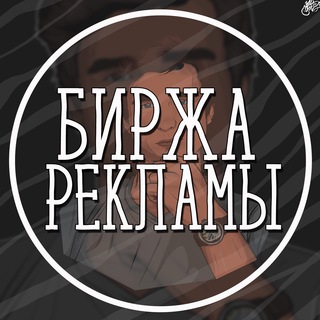
БИРЖА РЕКЛАМЫ
1,871 Members () -
Group

- ᴅɴʜʟ.
1,137 Members () -
Group

ھہمـسٰٰٓآ تَ رٰآقྀ̲ہٰٰٰيِٰہةً ⚡️🌞 •|•℡
1,921 Members () -
Group
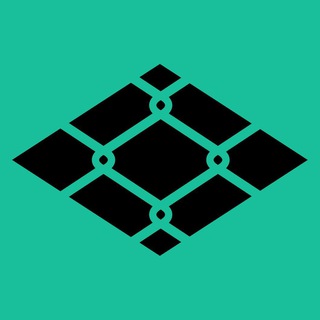
Родной звук
17,628 Members () -
Group

🌟New book worlds🌟
2,571 Members () -
Group

پایگاه خبری دلیجان📰
3,592 Members () -
Group
-
Channel

فريق Q&A الإعلامي
398 Members () -
Group

Tik_Tok
1,525 Members () -
Group

Video_mno3
1,167 Members () -
Group

Kangana Ranaut
2,247 Members () -
Channel
-
Group

Sai Srinivas Bellamkonda
835 Members () -
Group

NTR RamaRao Jr
2,548 Members () -
Group

Samantha
14,005 Members () -
Group
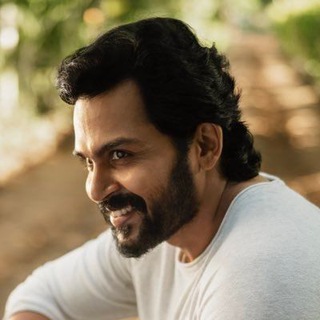
Karthi
4,301 Members () -
Group

Rashmika Mandanna
20,887 Members () -
Group

Dileep Malayalam Movies
28,146 Members () -
Group

الاستاذة نورا الدايني في علم الاحياء
6,544 Members () -
Group

✨ᴀѕᴛᴇʀᴀ✨
4,512 Members () -
Group

R6TOP | Support
982 Members () -
Group

Tabu
2,016 Members () -
Channel
-
Group

R Madhavan Rocketry
1,363 Members () -
Group

مركز قلم للتعليم والترجمة
4,380 Members () -
Group
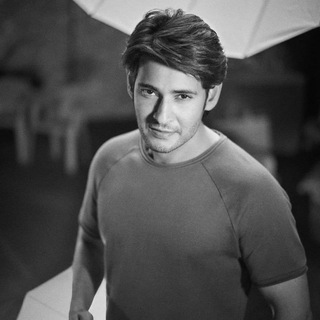
Mahesh Babu
3,561 Members () -
Channel

Tamannaah Bhatia
457 Members () -
Channel

𝐎𝐅𝐂 𝐃𝐄𝐗𝐓𝐔𝐑𝐄 𝐁𝐑𝐀𝐃𝐋𝐄𝐘
427 Members () -
Group

「 كينو ☔️- دحمم 𖣘」
348 Members () -
Group

InvestDay - Новости рынков
1,349 Members () -
Group
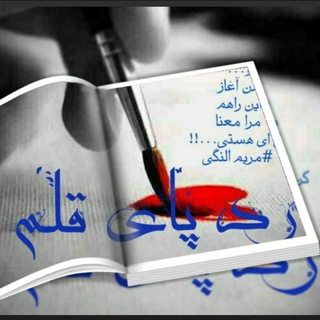
✍ رد پـای 🖌 قـلــم ✍
302 Members ()
TG USA Telegram Group
Popular | Latest | New
If you're part of many Telegram chats—maybe you joined too many of the best Telegram channels—they can quickly become annoying. When this happens, you can always mute a chat without leaving it. This way, you can check it on your own terms instead of getting a ping for every new message. You can also able to set your chat to self-destruct in a certain period of time after it has been read or opened. Signal Vs. Telegram: Which Secure Messaging App Is Better?
@RateStickerBot – allows you to rate random stickers and discover new sticker sets. App Passcode Options Chat Folders If you need to know everything about Telegram, they have a nicely categorized FAQ page so you can refer to it for deep information.
Next up, tap “Mute for” in the menu and then choose the desired mute duration in the pop-up menu. If you want to choose a custom date and time, tap Mute until and then set the date and time. Schedule Messages So, if you want to create different chat folders on Telegram for your use case then follow along. Open the hamburger menu and move to Settings -> Folders. Here, tap on “Create New Folder” and give a name like personal, work, fun, unread, etc. After that, add the chats that you would like to appear in this folder. Similarly, you can add the kinds of chats that you don’t want to be grouped under this folder. This way Telegram will learn your preferences. Now, the main screen will move to a tabbed UI making it easier to use and manage Telegram. How awesome is that? And now you have your own newly themed Telegram. There are so many themes on the Android Themes channel that you can change them daily and still won’t run out of them in years, so enjoy!!
A great way to organize your chats inside a group or channel is by using hashtags. When you use a hashtag in a message, that word becomes searchable allowing you to see all the messages relating to that topic. For example, if the group is discussing the new Avengers movie, everyone can use the Avengers hashtag. If you want to see all the messages in one location, you can just tap on the hashtag and all the messages with that hashtag will come up. Disclosure: Our website is reader-supported. If you purchase any service through our partner links, we may earn a commission at no extra cost to you.
Warning: Undefined variable $t in /var/www/bootg/news.php on line 33
US